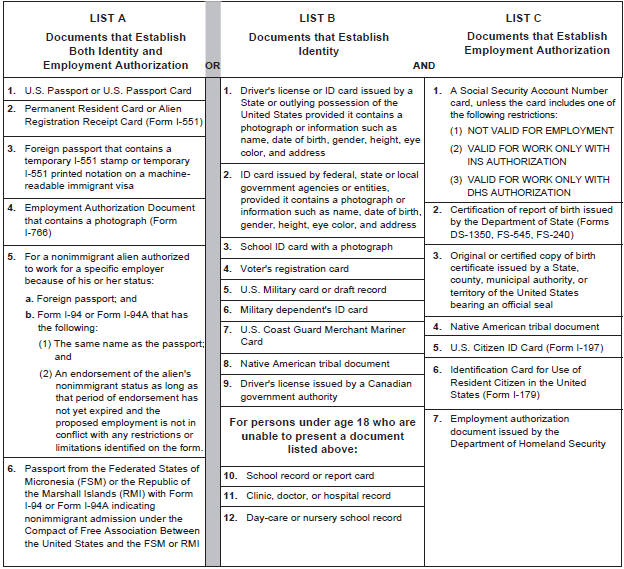The onboarding process is designed to be as digitized as possible in order to help you seamlessly integrate into Corazon and hit the ground running.

Step 1: HR and Payroll
Initially you will start in Zenefits, our HR and Payroll platform. Here is a checklist of vital information you will need in order to onboard as a permanent employee.
Documents to complete I-9 (view the image)
Completion of W-4
Filing status
Deductions
Payroll Information
Direct Deposit
Routing Number
Account Number
Once onboarding is complete, download the Zenefits app (links below) and login to view your paystubs, tax information, hours, benefits information (if applicable) and more.

Step 2: Email Address (Gmail)
You will then need a Corazon email account in order to conduct business within the agency. Mason Garcera, Director of Operations, will set you up in Google Workspace.

Step 3: Familiarize Yourself with the Internal Knowledge Base and Access Slack
The Internal Knowledge Base will list out resources that are available to you as a permanent staff member at Corazon, including the Employee Handbook, Benefits info, channels for Feedback, and an FAQ.
Access our Slack Channel and download the Slack app to communicate with your colleagues.